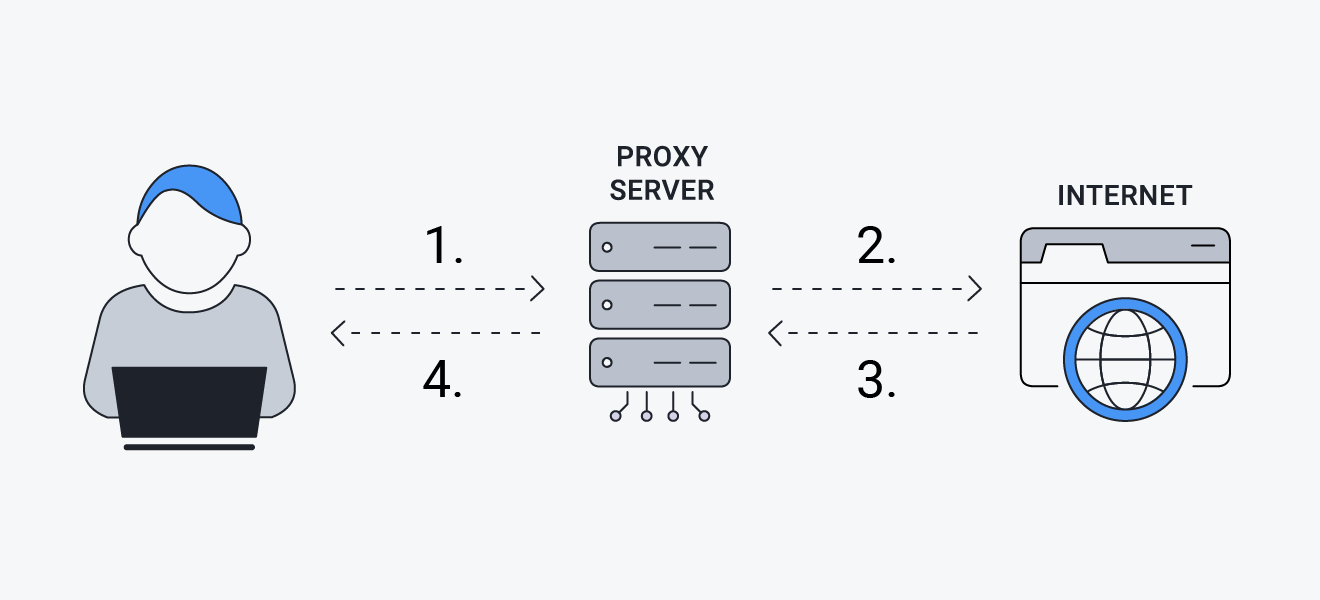A proxy server relays your internet requests out to their respective destinations, then fields the responses and passes them back to you. With a proxy server, the only point of contact between your device’s local network and the websites you’re visiting is the proxy server itself.
All proxy servers work with your computer’s IP address. An IP address functions like a home address for your computer or device. Just as mail is delivered to the physical address of your home, your internet requests are returned to your unique IP address, ensuring that data gets transmitted to the right location.
When you’re online without a proxy, your IP address is exposed for web servers and others to see. It’s incredibly easy to find your IP address, which may lead to security breaches and other identity-related issues. An online proxy also has an IP address, which is used on your behalf so that you don’t have to reveal your actual IP address.
Step 1: Your web requests are sent from your IP address to the proxy server.
Step 2: The proxy server passes your traffic to the website you want to visit, under a different IP address.
Step 3: Responses from the website are sent back to the proxy server. Step 4: The proxy server passes the requested data back to you, without the website ever communicating directly with your device.
A web-based proxy server can mask your IP address, making it difficult for a web server to track your physical location. But hiding your IP address does not encrypt your internet traffic, meaning that your data requests — including your usernames, passwords, and other account info — are still vulnerable.