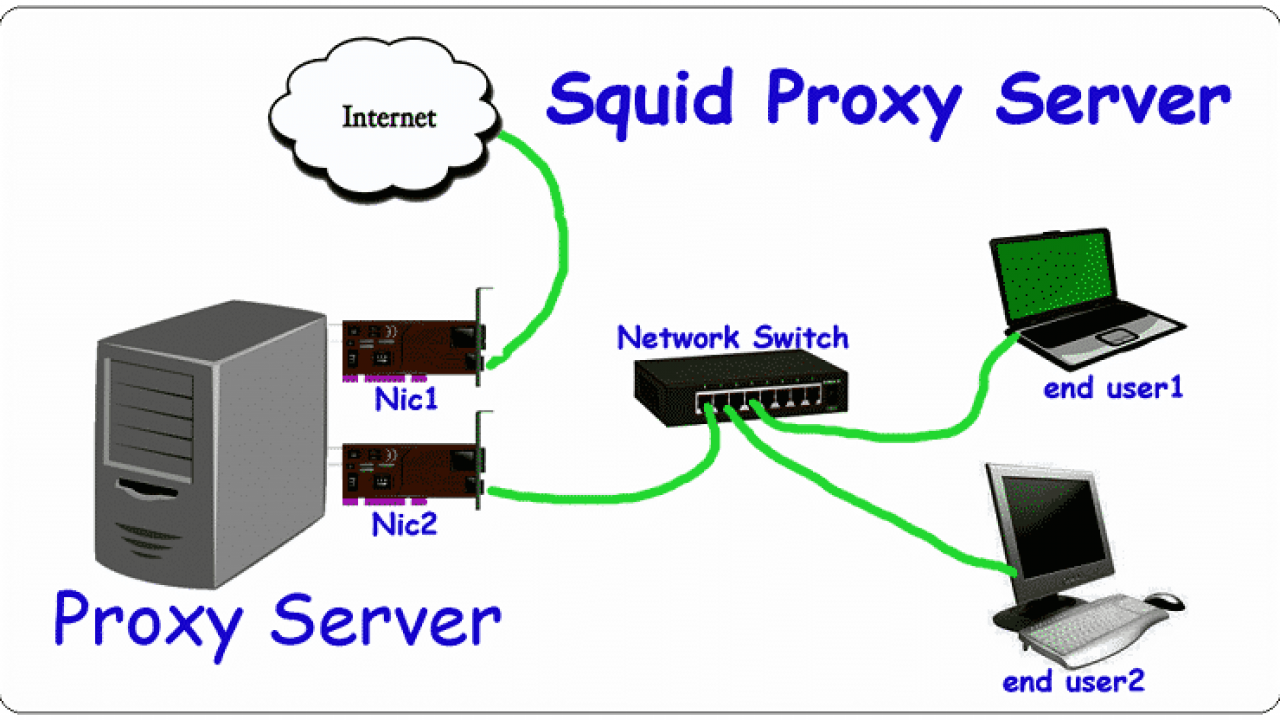Even though each proxy server provides users an alternate address, there are various types of proxy servers, such as:
Reverse proxy server: A reverse proxy server typically sits behind a private network’s firewall and routes client data to a specific backend server. The server adds an extra layer of abstraction and control to ensure network traffic flows smoothly between clients and servers.
High anonymity proxy server: This proxy server does not allow the original IP address to be detected, and no one can identify it as a proxy server.
Rotating proxy server: This proxy server assigns a different IP address to each user who connects to it. Users are assigned an address that is distinct from the device that is connected before them.
Transparent proxy server: This proxy server is also known as an inline proxy, intercepting proxy, or forced proxy. This proxy server acts as a middleman between an end-user or device and the internet. It is referred to as “transparent” because it does so without altering requests or responses.
SSL proxy server: An SSL proxy server provides encryption between the client and the server. The proxy conceals its existence from both the client and the server because the data is encrypted in both directions.
Web proxy server: A web proxy server acts as a bridge between a client application, such as a browser, and the actual server. It sends requests to the real server on the client’s behalf and sometimes fulfills the claim. This type of proxy server forwards the HTTP requests.
Suffix proxy server: This type of proxy server adds the proxy’s name to the URL of the content requested by the proxy. You can use this type of server to avoid web filters.
DNS proxy server: Unlike other proxies, this proxy server accepts DNS queries and forwards them to the Domain server.
Anonymous proxy server: Users can use this type of proxy server to hide their network traffic’s emergence, so they are not identified. Proxies allow users to access internet services while concealing key details, such as the computer’s IP address.