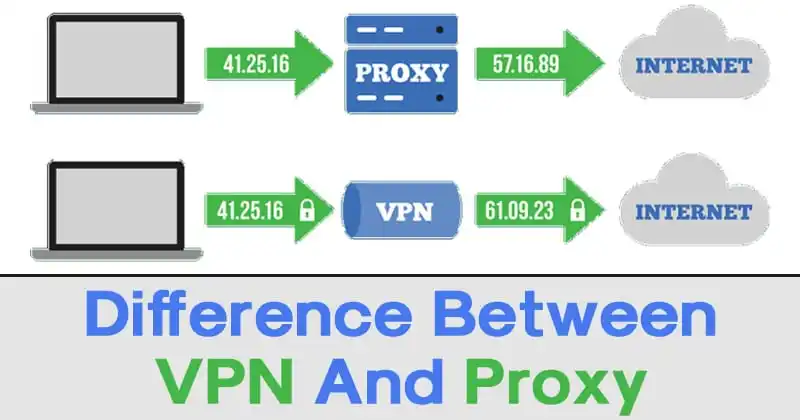A proxy server stands between a local computer or a local network and a wider network (usually the internet). A proxy is often an external server; it’s an extra step in the online process.
Without a proxy server, your data travels along the following route: when you type a website into your address bar and press enter, the information goes from your computer through your internet service provider’s (ISP) router first. Then it continues to the server of the site you requested. The site’s reply is sent back along the same route.
If you use a proxy server, the path from your computer to the website is a little different. The user (meaning you) connects to the proxy server, for example with a computer, laptop or smartphone.
The proxy server sends your request on to its destination on the internet. The rest of the web won’t be able to see your IP address, but the IP of the proxy. The image below illustrates this process.
In short, a proxy sends on data. That’s not the only thing it can do, however. A proxy can provide you with an extra layer of online protection. There are even different kinds of proxies that each have their own special functions.
There are webproxies, which work within your browser, but you could also install a proxy on your router, so all your data traffic automatically goes through the proxy. We’ll tell you some more about the different functions of proxy servers in the next section of this article.
Something to keep in mind: most proxy servers won’t protect your data and privacy well enough for you to remain safe and anonymous online. Therefore, we’d advise you to consider a VPN-connection.
A VPN ensures your online anonymity and protection. The VPN provider below is especially cheap and works extremely well. It’s safe, secure, and very user-friendly.