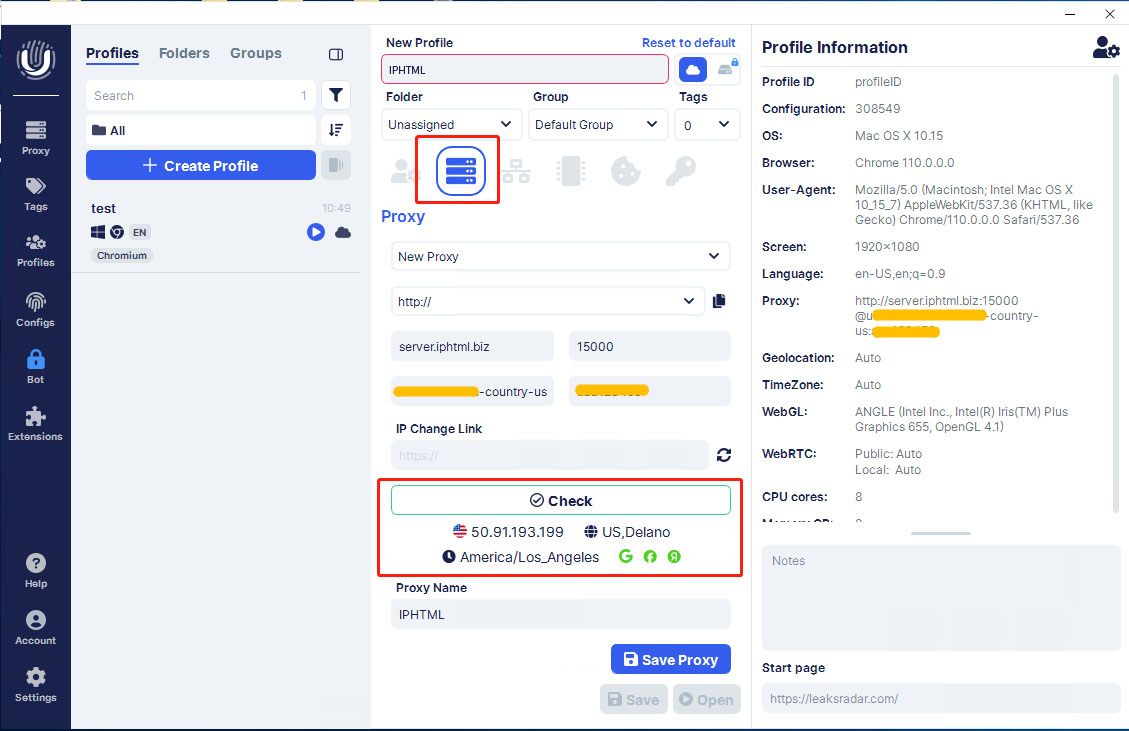How to Use IPHTML in Undetectable
第一步:先打开以上网址完成注册,注册完成后直接登录后台
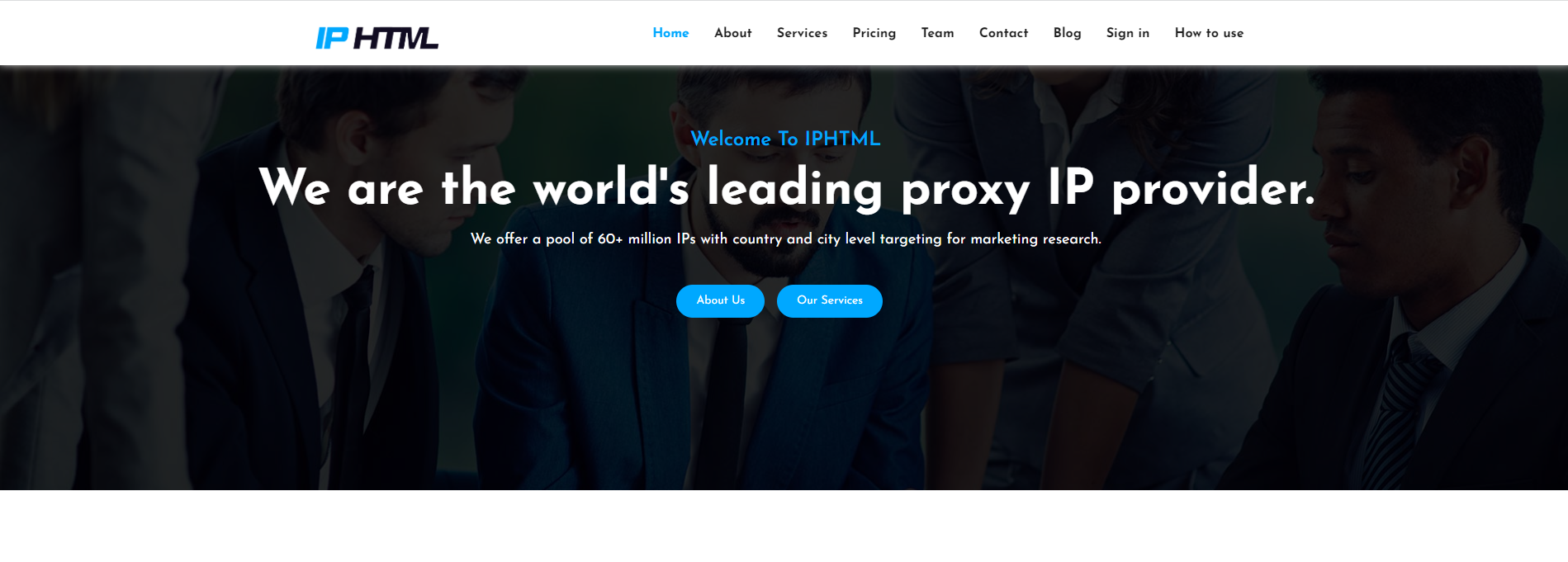
第二步:点击Proxy Zone 添加zone
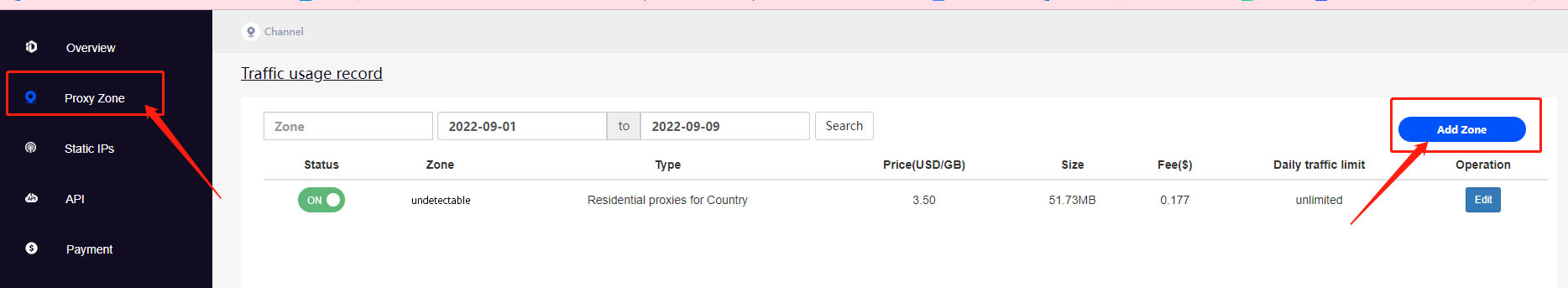
第三步:填写Proxy Username,Proxy Password和Proxy Networks自动生成。点击下方保存生成代理。
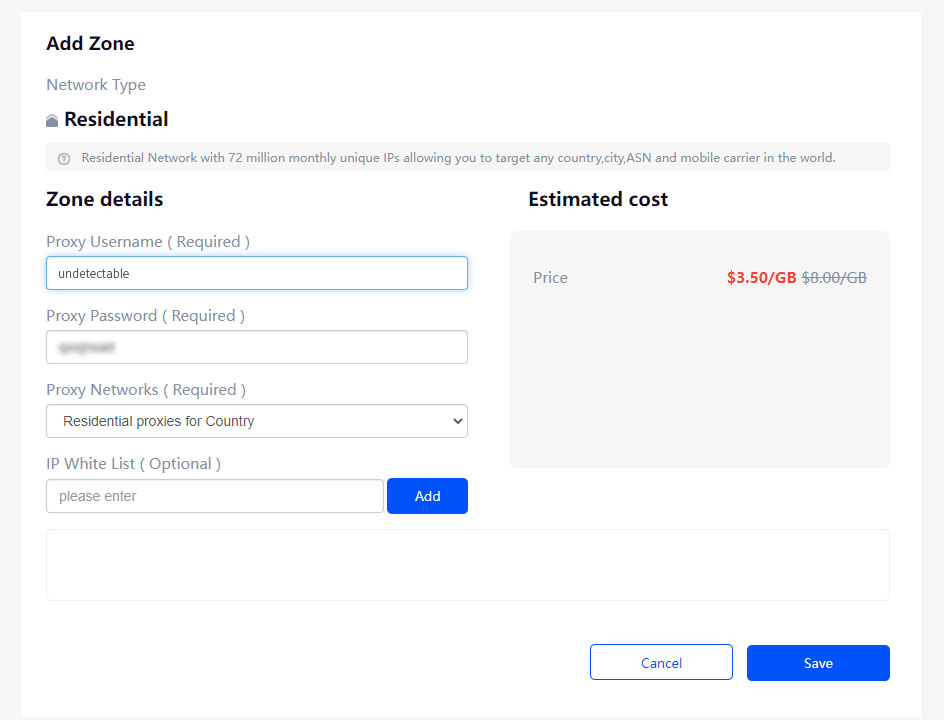
第四步:点击代理列表编辑,就可以看到代理主机,端口,账号和密码
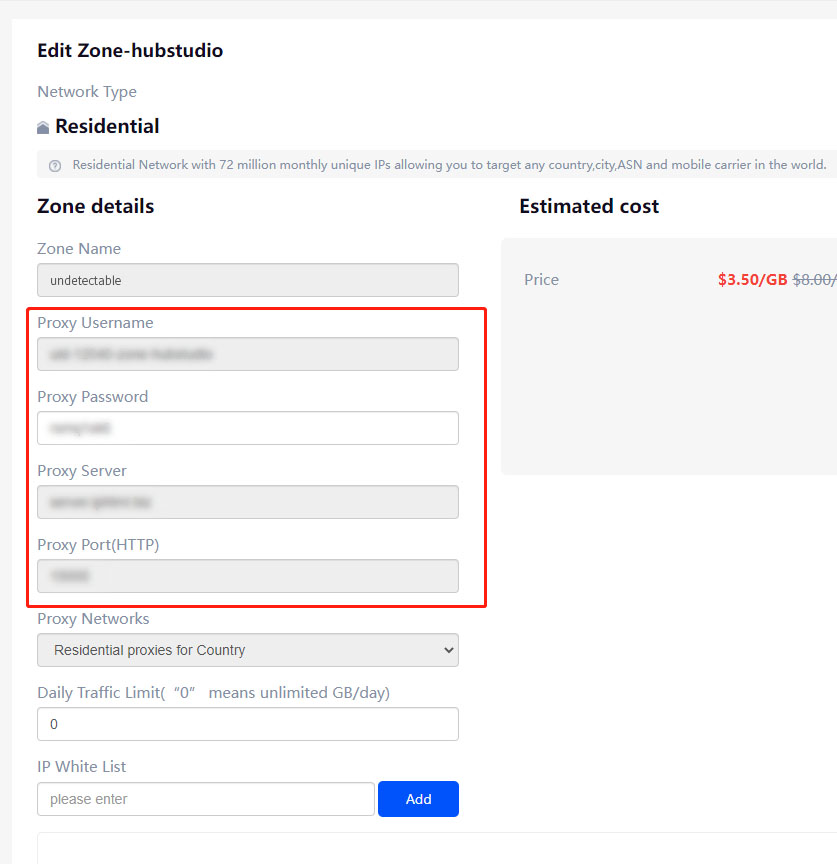
第五步:打开 Undetectable客户端,然后点击 “Create Profile” 按钮
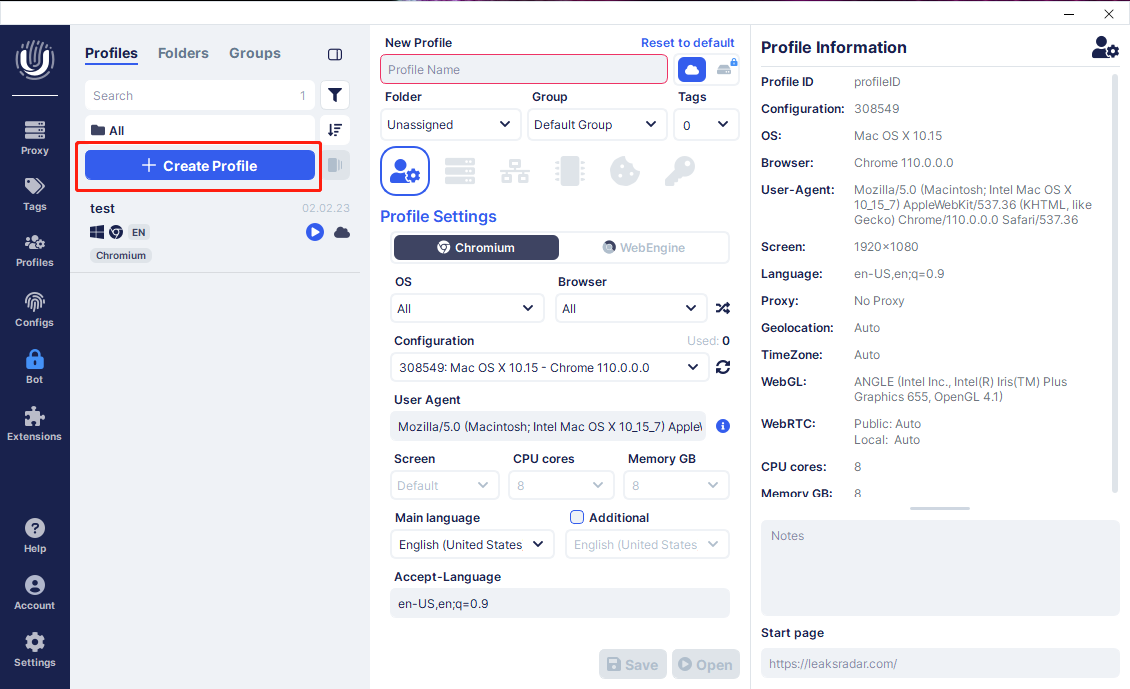
第六步:找到设置代理配置->New Proxy 选项,如下图所示:
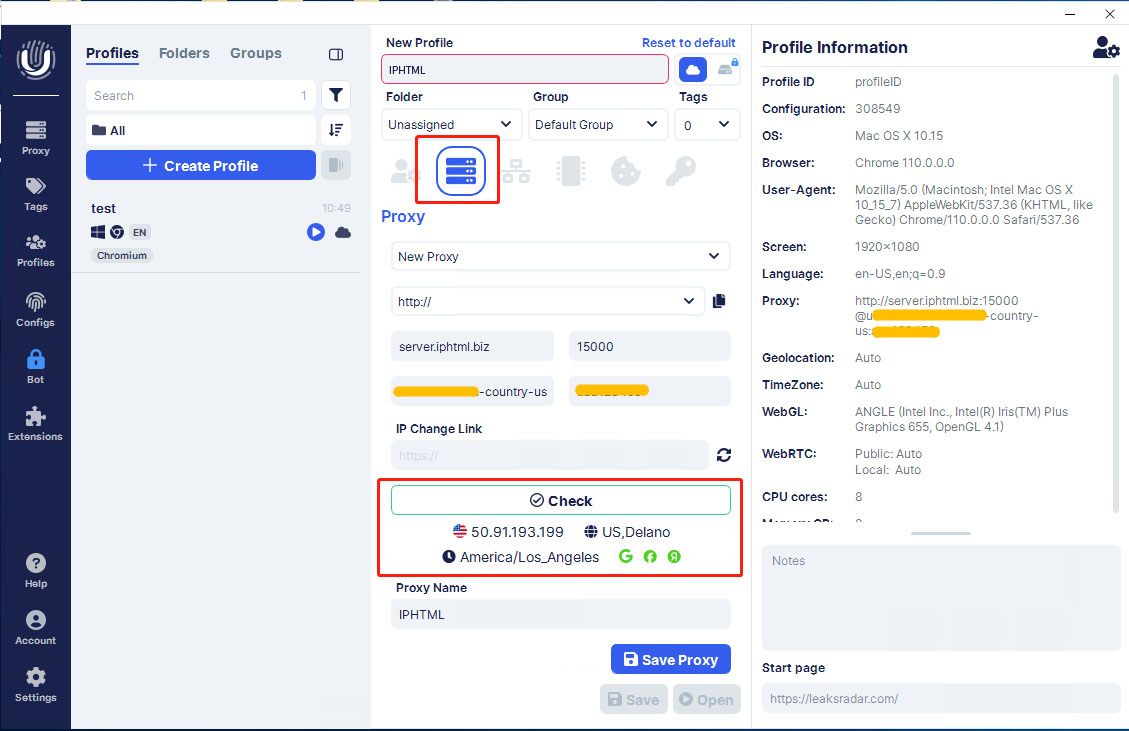
第七步:配置IPHTML帐号信息,如下图所示:
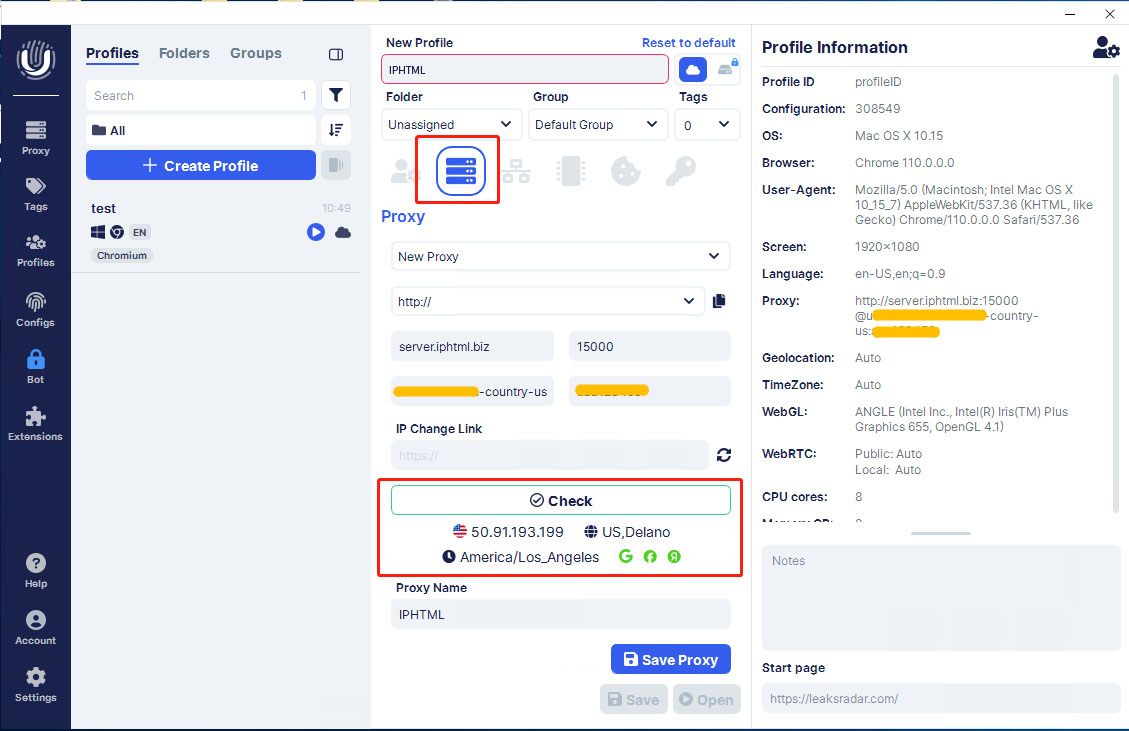
第八步:点击 “Check” 按钮,如下图所示: